

Here Are 5 Ways You Can Repurpose Your Old Smartphone
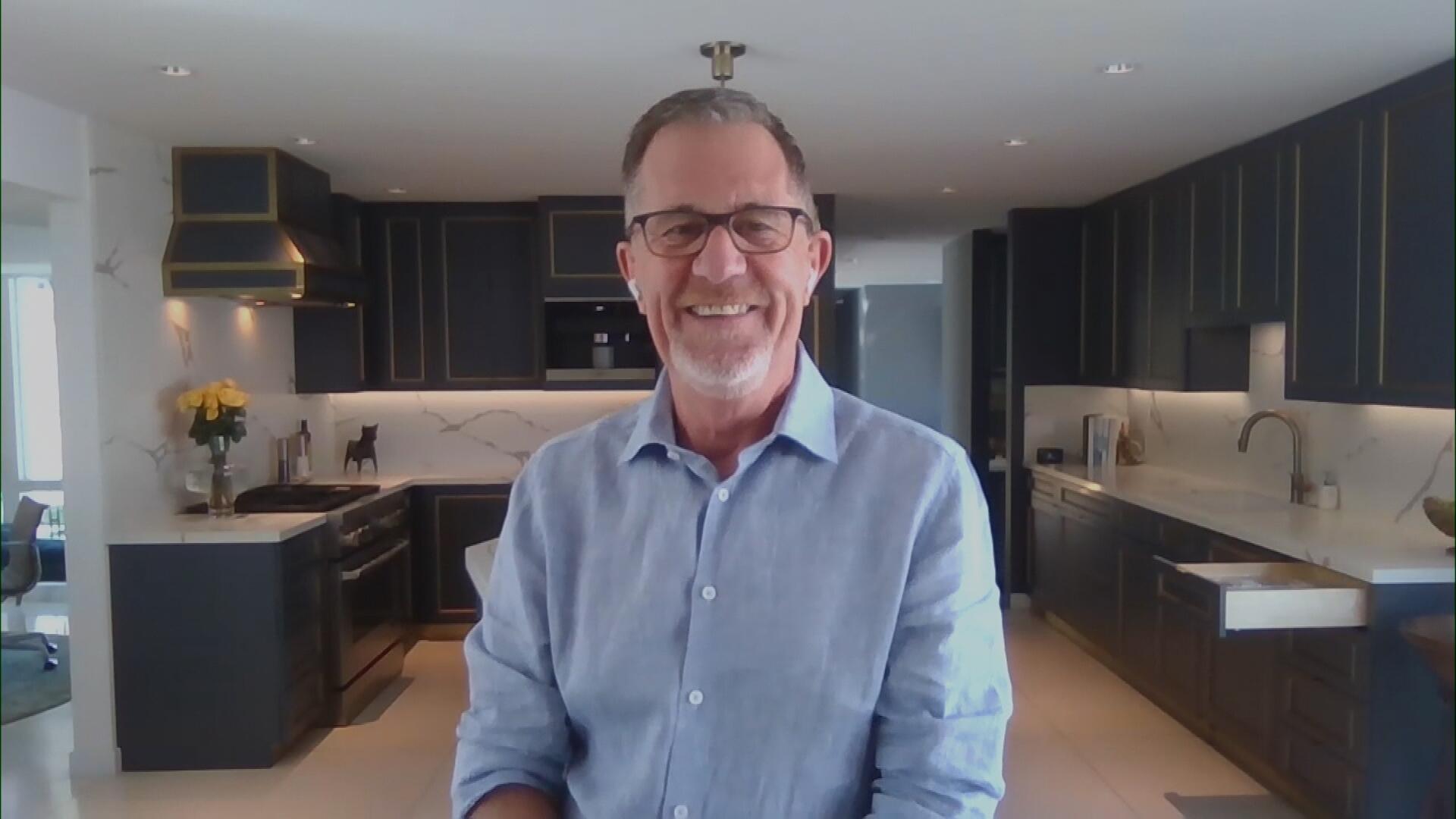
Q&A with Organizational Pro Peter Walsh + Dermatologist Shares A…
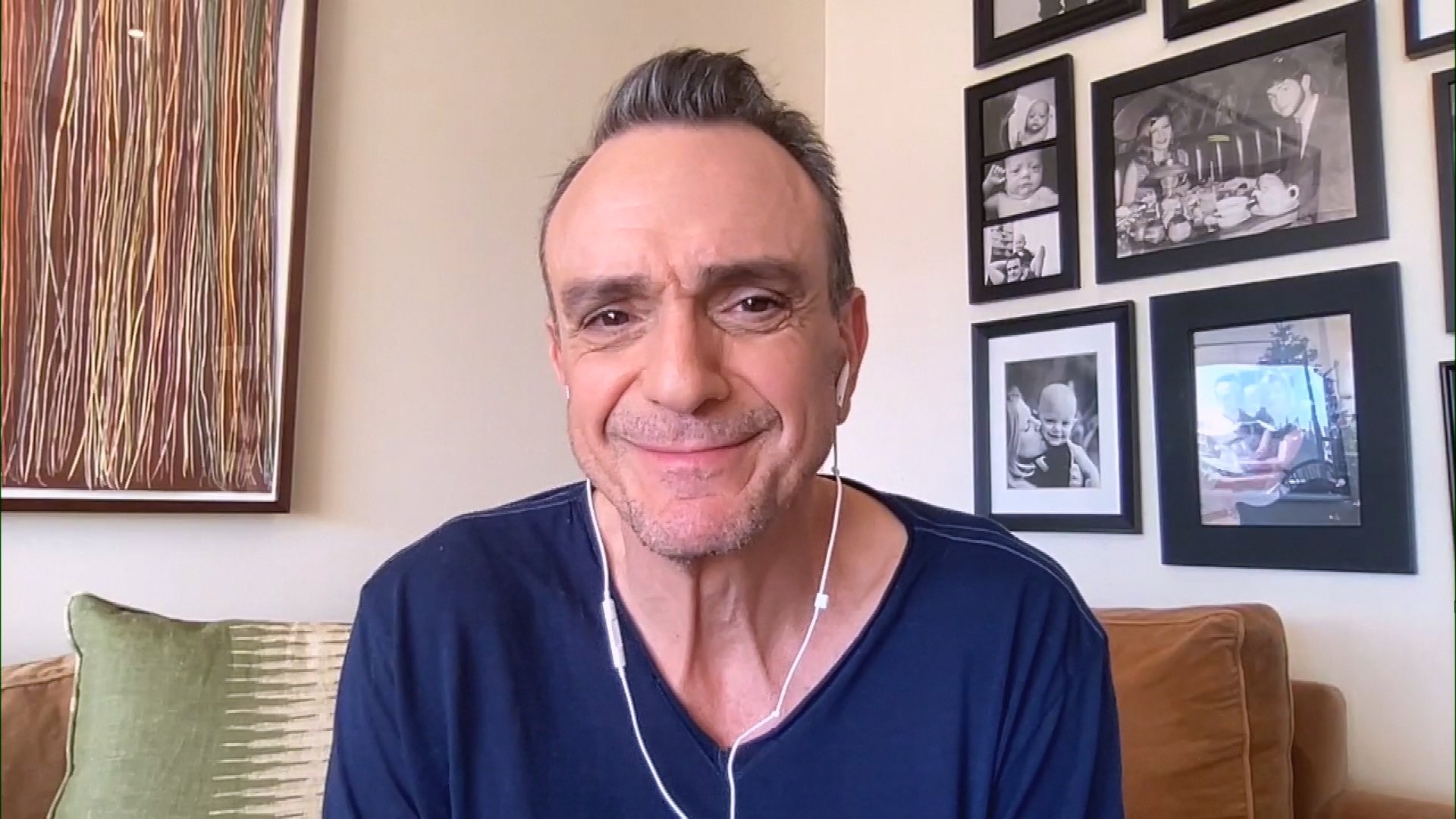
Actor Hank Azaria + Freezer Meals + Artichokes 2 Ways with Rach

See Inside Barbara Corcoran's Stunning NY Apartment + It's Steak…

How to Make Chicken and Lobster Piccata | Richard Blais
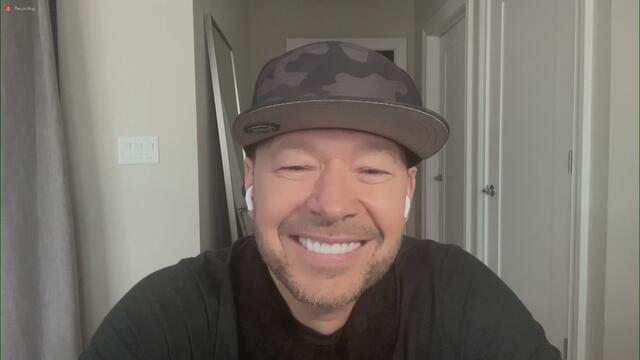
Donnie Wahlberg Spills Details About NKOTB's First Ever Conventi…
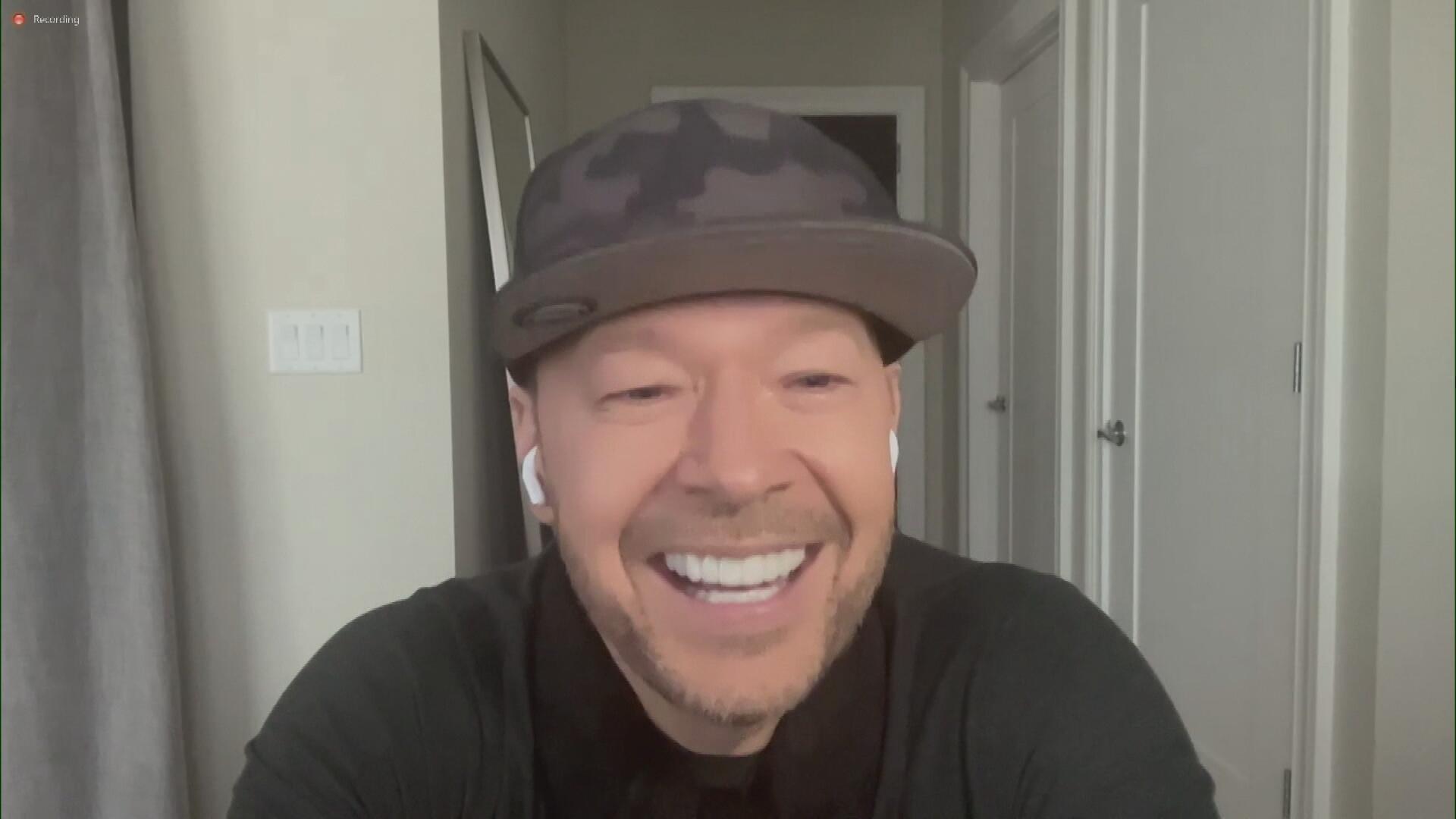
Donnie Wahlberg + Jenny McCarthy Say Rach Is Such a "Joy" + Look…

The Best Moments From 17 Seasons of the Show Will Make You Laugh…

How to Make Crabby Carbonara | Rachael Ray
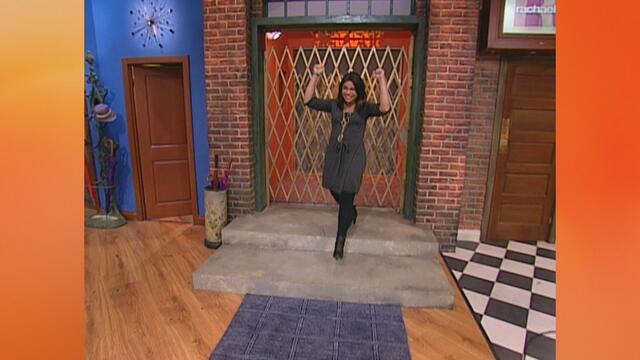
Rach Chats "Firsts" In Flashback From Our First Episode Ever In …

How to Make Apple-Cider Braised Pork Chop Sandwiches with Onion …

Rach's Chef Pals Say Goodbye to Show in Surprise Video Message

How to Make Sesame Cookies | Buddy Valastro

How to Make Tortilla with Potatoes, Piquillo Peppers and Mancheg…

How to Make Shrimp Burgers | Jacques Pepin

How to Make Spanakopipasta | Rachael Ray

Andrew McCarthy Chokes Up Discussing Emotional Trip to Spain wit…

Celebrity Guests Send Farewell Messages After 17 Seasons of the …

Celebrity Guests Send Farewell Messages After 17 Seasons of the …

Andrew McCarthy Teases Upcoming "Brat Pack" Reunion Special

Michelle Obama Toasts Rach's 17 Years on the Air With a Heartfel…
When it comes to smartphones, upgrading to the newest model is always tempting and exciting -- but what are you supposed to with your old phone?
Well, according to tech expert Chi-Lan Lieu, the possibilities are endless!
But note: “When we’re talking about old devices, we’re not talking about something that’s 6 or 8 years old,” Chi-Lan explains. “We’re just talking about a few years old.”
Sorry, flip-phone lovers!
Now, onto the tips!
Tip No. 1: Turn It Into a Baby, Security or Pet Monitor
If you’re getting a new phone to keep up with the times, chances are the camera on your old phone still works like a charm.
So, download a security app of your choosing on your old and new phone, set the old phone up as the camera and keep watch from your new phone (or smartwatch!) -- from wherever you are!
You can find many apps in the App Store by just searching for “baby monitor” or “security camera” -- but Chi-Lan suggests Presence (for iOS users) or Perch (for Android users).
Tip No. 2: Use As a Smart Remote Control For Your Home
Having trouble keeping track of all the remote controls in your house? Us (and Rach), too!
So, control your home shades, lights, thermostat and more by turning your old phone into a universal remote! Chi Lan likes the app Simple Control, because it allows her to control three devices at once.
Watch her explain exactly how it works in the video above!
Tip No. 3: Turn It Into an MP3 Player or Radio Streamer
Music takes up SO much room on your phone, right?
So instead of crowding your brand-new phone with your favorite tunes, use your old phone instead!
Plus, once you upload all of your music onto your aging phone and pop it into a speaker dock, you’ll have voice control -- so you can tell your virtual “personal assistant” to play your music even when you have your hands full!
Tip No. 4: Give It the GoPro Treatment
You heard us -- turn your old iPhone into a GoPro!
Again, there’s likely still a solid camera in your “ancient” phone, so all you need is a way to mount it for action-video duty.
Velocity Clip, for example, offers iPhone mounts for your bike, chest and head -- and all of them are priced in the $40 to $50 range.
Tip No. 5: Sell Your Old iPhone
If you’re looking for a way to have your old phone help pay for your new one, this is the tip for you!
According to Chi-Lan, Gadget Salvation is the site to use if you’re looking for speedy payment.
In just a few clicks, you’re able to find the model of your iPhone, select the condition, accept the quote and ship it off.
Even better? Once you send it, the site will pay you within 24 hours of receiving your device. Score!
Now, if you opt for Glyde -- where your listing is connected directly to multiple buyers -- you might even be able to get more bang for your buck!





